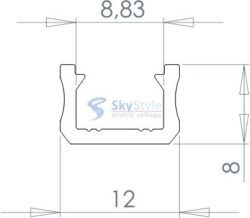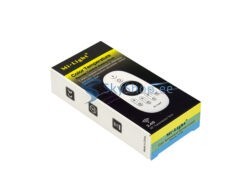- ×
 Break-Off Blade 9 mm 10 pc. (W17) 1 × 7.90€ / pcs
Break-Off Blade 9 mm 10 pc. (W17) 1 × 7.90€ / pcs - ×
 SHARKPRO Wall Plug 6x35 200 pc. (W2) 1 × 16.90€ / pcs
SHARKPRO Wall Plug 6x35 200 pc. (W2) 1 × 16.90€ / pcs - ×
 LED NEXTEC RGBW controller 4x8A PD034871 (RC30) 1 × 33.90€ / pcs
LED NEXTEC RGBW controller 4x8A PD034871 (RC30) 1 × 33.90€ / pcs - ×
 WIFI Gateway Miboxer 2.4GHz (RC54) 1 × 15.90€ / pcs
WIFI Gateway Miboxer 2.4GHz (RC54) 1 × 15.90€ / pcs - ×
 LED Controller MiBoxer 3-in-1 RGB+RGBW+CCT WIFI+2.4G FUT037W+ (RC38) 1 × 19.90€ / pcs
LED Controller MiBoxer 3-in-1 RGB+RGBW+CCT WIFI+2.4G FUT037W+ (RC38) 1 × 19.90€ / pcs - ×
 Spatula for stretch ceiling installation (SS4) 1 × 29.90€ / pcs
Spatula for stretch ceiling installation (SS4) 1 × 29.90€ / pcs - ×
 Recessed Fixture Vita 2 GU10 (SL54) 1 × 7.90€ / pcs
Recessed Fixture Vita 2 GU10 (SL54) 1 × 7.90€ / pcs - ×
 Wireless Switch NEXTEC Sky RGB (RNS3) 1 × 17.24€ / pcs
Wireless Switch NEXTEC Sky RGB (RNS3) 1 × 17.24€ / pcs
RC Pult + Controller NEXTEC SKY 3x4A 12/24V (RC35)
29.90€ / pcs
LED controller + radio remote control 3x4A
To control colored LED light sources
In stock
Categories: LED light control, NEXTEC, Remotes and control panels
- System: Nextec SKY 2.4G
- Smooth brightness change, no flicker visible to the eye
- Has built-in lighting effects programs
How to connect:
- Apply power to the controller, the RUN LED on it will light up
- Briefly press the MATCH button LED will flash slowly
- Press the button of the assigned zone on the remote control or panel (for single-zone remotes, press any button)
- Faster flashing of the LED confirms successful binding
- To reset the binding, press and hold the MATCH button for 5 seconds
- To reset to factory settings, press and hold the MATCH button for 10 seconds
Important! Before installing the equipment, we recommend that you make a test connection of the system.
When connecting, be guided by the marking of the contacts.
The power of the power supply and the controller should be 20-30% more than the total power of the connected load.
| Power | 12V-48W, 24V-96W |
|---|---|
| Ток | 3x4A |
| Voltage | 12/24V |
| Control distance | 30m |
| Color | RGB (red, green, blue) |
| Product color | Black |
You may also like…
-100%
LED aluminium profiles
0.00€ – 7.90€Price range: 0.00€ through 7.90€ / m
This product has multiple variants. The options may be chosen on the product page Related products
-10%
LED light control

 Break-Off Blade 9 mm 10 pc. (W17)
Break-Off Blade 9 mm 10 pc. (W17)  SHARKPRO Wall Plug 6x35 200 pc. (W2)
SHARKPRO Wall Plug 6x35 200 pc. (W2)  LED NEXTEC RGBW controller 4x8A PD034871 (RC30)
LED NEXTEC RGBW controller 4x8A PD034871 (RC30)  LED Controller MiBoxer 3-in-1 RGB+RGBW+CCT WIFI+2.4G FUT037W+ (RC38)
LED Controller MiBoxer 3-in-1 RGB+RGBW+CCT WIFI+2.4G FUT037W+ (RC38)  Spatula for stretch ceiling installation (SS4)
Spatula for stretch ceiling installation (SS4)  Recessed Fixture Vita 2 GU10 (SL54)
Recessed Fixture Vita 2 GU10 (SL54)  Wireless Switch NEXTEC Sky RGB (RNS3)
Wireless Switch NEXTEC Sky RGB (RNS3)